
Here's a guide on how to display a PDF uploaded from Google Drive to a HTML page using
iframeSteps:
- Make sure that your PDF is uploaded properly and all the priveleges are set up as well. Note that files' access in a Google Drive can be configured.

- Right-click on the file and select Preview
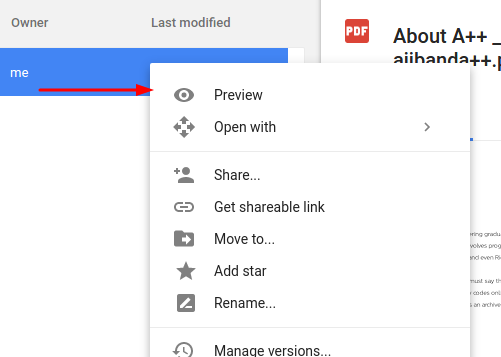
- Click the three dots on the upper right and select Open New Window

- This will open the file to a new tab/window. From here, again, click the three dots on the upper right side and select "Embed Item"
- Copy the iframe code and use it on your HTML code.
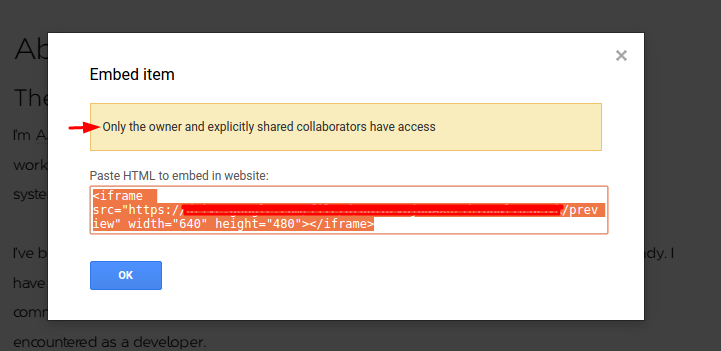
Note that you can adjust the width and height of the
iframe depending on what you'll be needing.Also, a warning might appear in case you forgot to set the accessibility of the said file.
 Categories
Categories
No comments :
Post a Comment