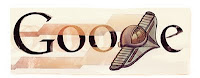
Search for your site over the search bar
When you type your URL on the search box (Note: search box not address bar) and hit enter (or search). You can see that the first item should be your blog itself, followed by post or pages within your site. Now if you didn't find your site specially in the first item. Then there is a possibility that your site has not yet indexed or like me who is a victim of deindexing. If you have fixed your issue with your domain, you would need to wait for the google bot to pass again over your site to index your posts and pages.Site Checking
On Google Searchsite:[YOUR_URL_ADDRESS] (example: site:www.ajibanda.blogspot.com). As for google chrome users, you can actually directly type it on the address bar. You should see something similar to the result in the first one. You'll see the pages of your site. If you don't see your pages then there is a possibility again that you are not yet indexed.Info Checking
On Google Searchinfo:[YOUR_URL_ADDRESS] (example: info:www.ajibanda.blogspot.com). As for google chrome users, you can actually directly type it on the address bar.This will list an information stating your information on Google like: google's cache of your site, similar links, pages and etc.
Google can show you the following information for this URL:
Show Google's cache of [SITE]
Find web pages that are similar to [SITE]
Find web pages that link to [SITE]
Find web pages from the site [SITE]
Find web pages that contain the term "[SITE]"
If you are not listed you'll see the following:
If the URL is valid, try visiting that web page by clicking on the following link: [SITE]
Find web pages from the site [SITE]
Find web pages that contain the term "[SITE]"
So there you go, check if you are properly indexed now. As for me.. I'm waiting for the google bot again to pass my blog again.
UPDATE: Other things to try on google:
link:[YOUR_URL_ADDRESS]- this checks all sites linking to[YOUR_URL_ADDRESS]
cache:[YOUR_URL_ADDRESS]- this shows last snapshot of[YOUR_URL_ADDRESS]when the googlebot indexed it
related:[YOUR_URL_ADDRESS]- search for pages related to [YOUR_URL_ADDRESS]
Image from http://www.google.com.ph
 Categories
Categories
Great post, I always do the 1st and 2nd, didn't know about the "info" thingie. Tnx for sharing! =)
ReplyDeleteWelcome Kira Permunian .. Actually, I haven't used any SEO tools, I just managed to research on these and compile them all on one article for reference.
ReplyDeleteAnd oh.. I never knew you can tag someone on disqus.. Nice! :)
Thanks for sharing this one Aj Banda ! If you have seotools such as seoquake and others. This process is simply just a click of your mouse. Indeed great as newbies have to use this one.
ReplyDeleteyour welcome jomi.. glad I helped and welcome to my blog :)
ReplyDeleteThanks for visiting Jr. Yes, actually link:[URL] and cache:[URL] are under info:[URL] already that's why I didn't include it.. There are other things too like search:[URL] for searching within the site and other things. So far those are all I know. Actually I read also somewhere from your blog some of it and just pick some that might summarize what I need for checking, correct me if I'm wrong. :)
ReplyDeleteYessshhhh.... That's right buddy. Info:URL and site:URL are some of Google's extremes. Very informative post, you might add Link:Your_URL for url's linking to you and Cache:URL to know if when did Google snapshot on your latest site updates. Did you know that there are lots of things you can do with Google? Good to know that my friend here does post some of it. Good luck buddy.
ReplyDeleteHaha, I only knew about some of those functions but never all of them, now I can just use info:mysite and then click on the ones I want to check out, you taught me something new today, will definitely link to this in my monthly wrap up :)
ReplyDeleteyeah I did... I've been submitting my blog to different search sites and directories.. :)
ReplyDeleteBasically, to get re-index fast, submit your blog again to Google webmaster toolbar and don't forget your to include your sitemap....:)
ReplyDeleteNice move and tipsFfinalize your plan and keep it up ...:)
Hi Argie.. Good thing I helped you.. actually I found the third one most helpful since it gives you access to further details about your site
ReplyDeleteActually, I know all about the first two. However, I know nothing about the third :D Good thing you've had it in hand.
ReplyDeleteGlad to hear that Christian.. You can also try different combinations of your domain (such as using www or http) sometimes it gives different results. Happy testing! :)
ReplyDeleteHi Harrison.. glad to hear from you.. Yeah, some of this are already common specially when you are using Google Chrome as you can easily press the tab button to do search and other things. Also, posting with the www might give you different result. Try it.. :)
ReplyDeleteThought of posting it since I'm having issues right now with google indexing.. hahaha
Good tutorial here! I check my site and good to know that Google properly indexing my blog.
ReplyDeleteGreat post...thanks
ReplyDeleteYour post is very helpful. Thanks!
ReplyDeletegood info... thank you...
ReplyDelete