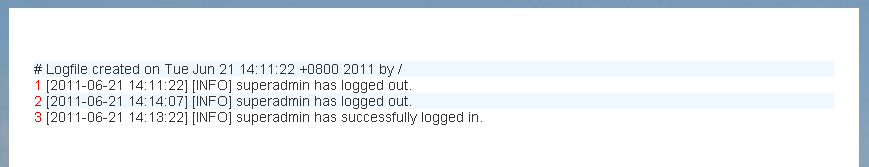
Solution
On config/environment.rb , set up the format of logging. To do so, place the code below just before the closing end on the environment.rb
class Logger
def format_message(severity, timestamp, progname, msg)
"[#{timestamp.strftime("%Y-%m-%d %H:%M:%S")}] [#{severity}] #{msg}\n"
end
end
This would output the log as something like this:
[2011-06-21 13:52:21] [INFO] YOUR MESSAGE HERE.
On application_controller.rb
Add at the top part a before_filter to make the variable applicable to all:
before_filter :login_check
and the function as
def login_check
if(!File.exists?("#{RAILS_ROOT}/log/access"))
Dir.mkdir("#{RAILS_ROOT}/log/access")
end
@log_file = "#{RAILS_ROOT}/log/#{Time.zone.now.strftime("%B-%Y")}.log"
unless File.exists?(@log_file)
@logger = Logger.new(@log_file, "monthly")
@logger.datetime_format = "%Y-%m-%d %H:%M:%S"
else
file = open(@log_file, File::WRONLY | File::APPEND)
@logger = Logger.new(file, "monthly")
@logger.datetime_format = "%Y-%m-%d %H:%M:%S"
end
end
Now all you need to do is call:
@logger.info("YOUR MESSAGE HERE")
to log certain events. I usually placed this at the end or at parts on the controller that I think would be useful.
You can always customized furthermore the log files contents or directory placed. From the example above, log files are placed inside the log/access folder and has a filename with the following format - [MONTH]-[YEAR].log
This is to make sure that the log files are organized by month.
 Categories
Categories
No comments :
Post a Comment