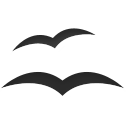
Problem
I wanted to print an excel file using OpenOffice Calc and I want to have the headings repeated for every page.Solution
If a sheet will be printed on multiple pages, you can set up certain rows (or even columns) to repeat on every page.As an example, if the top two rows of the sheet need to be printed on all pages, do the following:
- Choose Format > Print Ranges > Edit
- When the Edit Print Ranges dialog appears. Click on
- none -to the left of the Rows to repeat area, and change it to- user defined -.
- In the text entry box in the center, type in the rows to repeat. For example, to repeat rows one and two, type $1:$2.
- Columns can also be repeated; click on
- none -to the left of the Columns to repeat area, and change it to- user defined -
- In the text entry box in the center, type in the columns to repeat. For example, to repeat column A, type $A.
- Click OK.
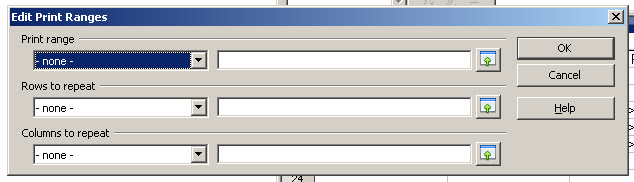
 Categories
Categories