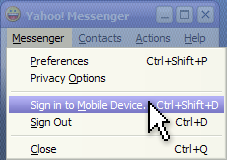
Now what if you want to removed it and doesn't want to log-in on mobile anymore?
Fortunately, I had this problem before and manage to solve this by the following steps.
Here's how:
- Go to Preferences >> General
- Then deselect Always sign in to my mobile device when I exit
- That's all!
 Categories
Categories
No comments :
Post a Comment